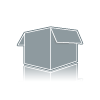Developer
Remotely controlling Navigator 10
It is little known fact that Navigator 10 can be sent remote commands through a TCP/IP connection or a COM port.
Modifying Settings XML in Navigator 10
There are many changes
can be done by editing default_settings.xml file (even some modifications that cannot be done from within the Navigator program)
This guide shows you have to make some useful changes.
Navigator 10 OCX
Support files for the Navigator 10 Active X controls.
This development resource allows you to embed maps and routes in your own application.
Please note that you must have a copy of Navigator Professional.
Navigator 9 OCX
Support files for the Navigator 9 Active X controls.
This development resource allows you to embed maps and routes in your own application.
Please note that you must have a copy of Navigator Professional.
Navigator 7 OCX
Support and update files for the Navigator 7 Active X controls.
This development resource allows you to embed maps and routes in your own application.
Please note that you must have a copy of Navigator Professional.
Navigator 4.3/4.4 OCX
Support and setup files for the Navigator 4.3/4.4 Active X controls.
This development resource allows you to embed maps and routes in your own application.
Please note that you must have a copy of Navigator Professional first.